
1. The background was made by applying gradient diagonally across the page. The colours used were yellow and pink.
2. The heart was selected using magic wand tool and then being cut and paste to the background layer.
3. Set the opacity of the heart to 44 and set the fill to 50.
4. Apply Filter>Artistic>Rough Pastels.
Text:-
1. The text was added to the poster by using the horizontal type tool.
2. The font chose was Script MT Bold and the colour chose was brown. It was suppose to give a depress feel to the poster.
3. The font chose for the first alphabet, N, was Blackadder ITC. This N was then being resize and transform using wrap tool.
4. Apply Drop Shadow>Blend Mode>Luminosity to it.
Couple:-
1. The couple were selected using the magic wand and then being cut and pasted to the poster.
2. Apply Filter>Artistic>Underpainting.
3. Apply Drop Shadow>Hard Light
Hand:-
1. The hand were selected using magic wand tool and then being cut and pasted to the poster.
2. Apply Layer Style>Blending Option>Blend Mode>Vivid Light.
3. Apply Layer Style>Drop Shadow>Multiply.
4. Apply Layer Style>Satin>Blend Mode>Multiply. Adjust the settings.
5. Apply Filter>Artistic>Poster Edges.
Tools that were taught in class:-
1. Gradient tool
2. Magic Wand
3. Setting Opacity value
4. Apply effects using different type of Artistic Filter.
Tools that were not taught in class:-
1. Horizontal type tool
2. Wrap
3. Apply shadow.
4. Apply layer style.
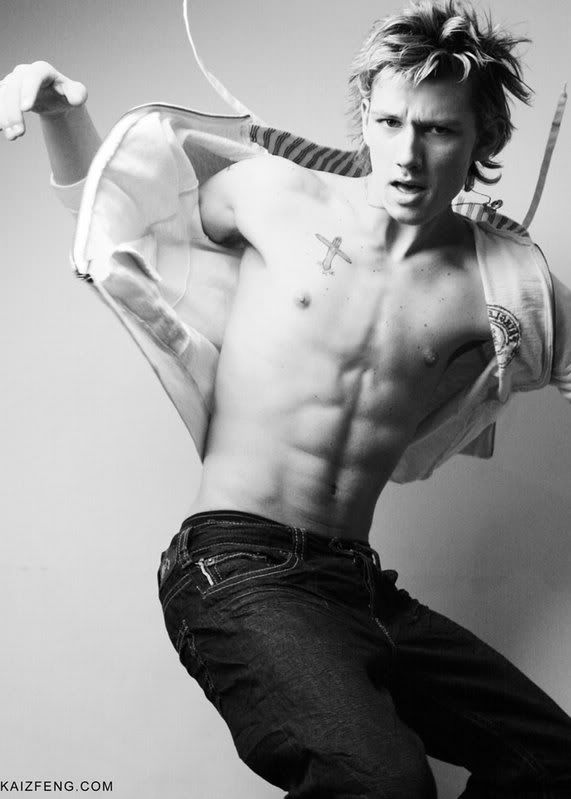
No comments:
Post a Comment